Make desk and meeting room bookings easy in your coworking space
Give your members a slick experience with a fast and flexible way to book and pay for desks and meeting rooms.
- Let your members easily book spaces directly through your website
- Streamline scheduling and reservation processes
- Offer booking amendments and free cancellations with automatic refunds
- Understand room and space utilisation as well as revenue with advanced analytics

Benefits of the product
Easily reserve workspaces and meeting rooms, customize bookings to fit your schedule, and enjoy seamless communication and flexible payment options.
The ability to search and choose spot types based on real photos that suit the user.

The ability to subscribe for long-term usage.

Find convenient and available dates using the availability identifier.

How does the booking process work?
Discover the streamlined process of reserving desks and meeting rooms with Baseworx.
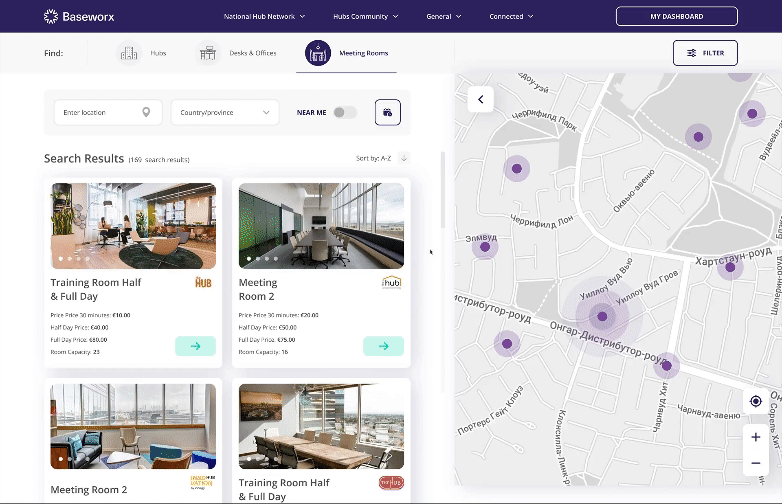
 step 1
step 1During the search, the user sets the parameters they are looking for
During the search process, users have the ability to set specific parameters according to their preferences and requirements, ensuring a personalized and tailored experience.

 step 2
step 2Explore the amenities of the space and choose the desired spot
On the page, you can explore additional benefits offered by the space for a specific spot, as well as view real images of the location.

 step 3
step 3Enter the details for the booking
Complete your booking by providing necessary information such as date, time, and any additional preferences or requirements. Ensure a seamless reservation process tailored to your needs.
Integrate your favorite project tools
Baseworx offers seamless integrations with leading productivity apps and software solutions to streamline workflow and enhance collaboration in flexible office environments.
request a demo
if your plans change, enjoy the ease of cancellation
Need to change your plans? Enjoy the convenience of easy booking cancellations with Baseworx. Simply modify or cancel your reservation hassle-free, ensuring flexibility and peace of mind.
- Daily Bookings: Customers can book a desk for a full day.
- Weekly Bookings: Customers can reserve a desk for a week.
- Monthly Bookings: Customers can secure a desk on a monthly basis, ideal for longer-term needs. There is a 1 month, 2 month, 3 month, 6 month and 12 month option.
- Recurring subscriptions: set any of the monthly options above to be a recurring payment. Customers will automatically be charged at the start of each billing period.
- Virtual Memberships: Create virtual plans for things like memberships. These types of plans don’t have a physical capacity, since no seats are physically booked.
- Offices: If you have private offices you can lease these for 1 month or longer.
